Introduction
Creating a professional and user-friendly website is incomplete without a reliable contact form. If you’re using WordPress, free contact form plugins can help you achieve this effortlessly. These plugins also offer captcha features to protect your site from spam. In this blog, we’ll explore the best free contact form plugins for WordPress with captcha. Additionally, we’ll guide you step-by-step on how to install and configure them effectively.
Why Use Contact Form Plugins for WordPress?
Contact forms are essential for businesses and bloggers to collect inquiries, feedback, or leads. Without them, managing communication can become chaotic. A good plugin ensures that your contact form is functional, visually appealing, and secure. Captcha integration further enhances security by preventing bots from submitting fake entries.Spam submissions are reduced significantly when captcha is enabled on contact forms.
Top Free Contact Form Plugins for WordPress with Captcha
1. WPForms Lite
WPForms Lite is one of the most popular free contact form plugins for WordPress. It offers drag-and-drop functionality, making it beginner-friendly. The plugin includes basic captcha options to prevent spam.
Key Features:
- User-friendly interface
- Pre-built templates for quick setup
- Basic captcha protection
Steps to Install WPForms Lite:
- Log in to your WordPress dashboard.
- Navigate to “Plugins” > “Add New.”
- Search for “WPForms Lite” in the search bar.
- Click “Install Now” and then “Activate.”
- Go to “WPForms” > “Add New” to create your first form.
Instructions are provided within the plugin to guide users through the setup process.
2. Contact Form 7
Contact Form 7 is another widely used plugin known for its simplicity and flexibility. It supports various captcha options, including reCAPTCHA, which can be integrated easily.
Key Features:
- Highly customizable
- Supports multiple forms
- Compatible with third-party captcha services
Steps to Install Contact Form 7:
- Access your WordPress admin panel.
- Go to “Plugins” > “Add New.”
- Search for “Contact Form 7” and click “Install Now.”
- Activate the plugin after installation.
- Create a new form by navigating to “Contact” > “Add New.”
Customization options are available to tailor the form according to specific needs.
3. Ninja Forms
Ninja Forms is a powerful plugin that provides advanced features even in its free version. It allows users to add captcha fields to enhance security.
Key Features:
- Drag-and-drop builder
- Extensive field options
- Built-in captcha support
Steps to Install Ninja Forms:
- Visit your WordPress dashboard.
- Click on “Plugins” > “Add New.”
- Search for “Ninja Forms” and install it.
- Activate the plugin and go to “Ninja Forms” > “Add New.”
- Customize your form and enable captcha under settings.
Security measures are strengthened when captcha is enabled in Ninja Forms.
How to Add Captcha to Your Contact Form
Adding captcha to your contact form is crucial for reducing spam. Here’s how you can do it:
- Choose a plugin like Contact Form 7 or WPForms Lite.
- Enable captcha settings during the form creation process.
- Save the changes and preview the form on your website.
Spam protection is enhanced when proper captcha settings are configured.
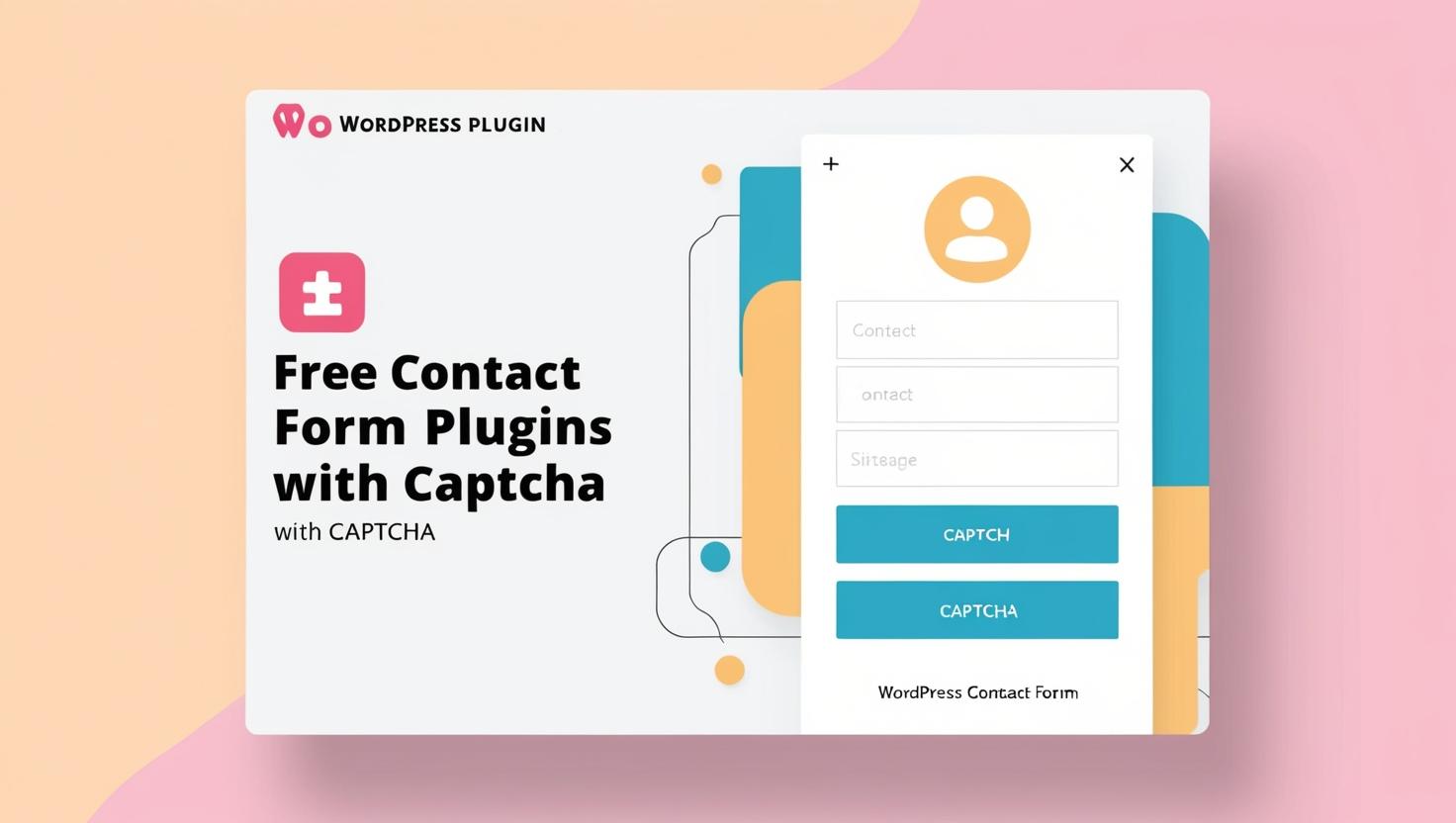
Benefits of Using Captcha with Contact Forms
Captcha ensures that only real users can submit forms, reducing the risk of automated spam attacks. This not only improves user experience but also saves time for website owners.Automated spam submissions are blocked effectively by captcha-enabled forms.
"Stay connected with your audience effortlessly! Discover the top free Contact Form plugins for WordPress with Captcha (2023) to enhance user engagement while keeping spam at bay. Simplify communication and secure your website today!"
Conclusion
Free contact form plugins for WordPress with captcha are indispensable tools for any website owner. They simplify communication while ensuring security against spam. By following the steps outlined above, you can set up a professional contact form in no time. Whether you choose WPForms Lite, Contact Form 7, or Ninja Forms, each plugin offers unique features to suit your needs. Website performance is improved when secure contact forms are implemented.



